Instagram has become an indispensable platform for communication, marketing, and creative expression. In particular, the Stories feature—allowing users to share fleeting moments and updates—has drawn immense popularity. One of the most sought-after functionalities within Stories is the ability to insert clickable links, which drives traffic to websites, blog posts, affiliate pages, or promotional content. Traditionally, Instagram only allowed this feature for accounts with over 10,000 followers, a benchmark many newer users and smaller brands struggled to reach.
In this article, we address the evolving landscape of Instagram’s link-sharing policies and present effective alternatives that allow any user to share links via Stories without needing to hit that follower milestone. We delve into the technicalities of Instagram’s features, analyze various workarounds, and provide step-by-step guides so you can start directing your audience to external content—regardless of your follower count.
Understanding Instagram Story Links
Instagram Stories provide an opportunity to share content that is ephemeral—lasting just 24 hours—while engaging your audience with updates, behind-the-scenes looks, tutorials, and more. One key element that makes Stories valuable is their potential to drive immediate action, such as swiping up to visit a linked page. However, Instagram’s original policy was to enable this function exclusively for accounts that achieved 10,000 followers or were verified.
The link functionality was designed to ensure that only established and trusted accounts could drive external traffic directly from Stories. This built-in barrier was intended to combat spam and ensure quality control on the platform. Despite this rationale, the need for flexible link-sharing methods has grown, prompting both Instagram and third-party developers to introduce alternative methods for all users.
Why Instagram Restricted Links Initially
Instagram’s decision to limit clickable links in Stories was primarily a measure to maintain platform quality. Here are some key reasons for this restriction:
- Spam Prevention: By limiting link functionality to high-follower accounts, Instagram aimed to reduce the potential for spam or misleading content. This measure helped to protect users from falling prey to scams and low-quality external websites.
- Quality Assurance: The 10k follower requirement acted as a threshold for credibility. Instagram believed that accounts with a larger, more established audience would be less likely to misuse the link feature.
- User Experience: Keeping the interface simple and clutter-free is crucial for user experience. Instagram wanted to avoid overwhelming users with too many clickable options that could distract from the core content.
- Monetization and Advertising: The restriction also opened up monetization opportunities for Instagram through paid promotions and advertisements. By keeping link functionality exclusive, Instagram could encourage brands to opt for official advertising tools.
While these reasons were initially valid, the modern landscape has shifted. Today, smaller accounts are increasingly influential, and the demand for accessible link-sharing tools is higher than ever.
Native Instagram Features and Limitations
Over time, Instagram has introduced native features that help bypass some of the previous limitations:
- Swipe Up Feature: Initially exclusive to larger accounts, the swipe-up feature allowed users to add clickable links to their Stories. However, as of recent updates, Instagram has begun testing or rolling out link stickers that are available to a broader user base.
- Link Stickers: One of the game-changing features in recent times has been the introduction of link stickers. These stickers allow users to add clickable links to their Stories regardless of follower count. They provide a more visually appealing and interactive way to engage viewers.
- IGTV and Reels: While primarily designed for video content, IGTV and Reels provide alternative methods for link sharing. For example, IGTV descriptions can include clickable links, and you can direct viewers from a Reel to your IGTV or bio for more information.
Despite these innovations, understanding the full potential of these features requires a deep dive into the available alternatives.
Alternative Workarounds for Adding Links
Using Link Stickers
The most promising method available today is the use of link stickers. Unlike the previous swipe-up method, link stickers are available to all users and allow for more creative flexibility. Here’s how link stickers work:
- Design and Placement: Link stickers can be placed anywhere within your Story. They come in various designs and can be resized and rotated to fit your aesthetic.
- Interaction: When users tap on the sticker, they are redirected to the linked page. This interaction is typically more engaging than a simple swipe-up gesture.
- Analytics: Instagram provides insights on how many users tap on your link sticker, giving you valuable data about engagement.
Leveraging IGTV
IGTV offers another method for adding links. Although not as seamless as direct Story links, IGTV descriptions allow you to include clickable links that viewers can access by swiping up on your IGTV preview or by visiting your IGTV channel.
- Video Integration: You can record a short video that explains the purpose of the link and then direct viewers to your IGTV video for more details.
- Cross-Promotion: Use your Story to promote your IGTV video, which in turn contains the clickable link. This two-step process can help build anticipation and curiosity.
Bio Link Strategy
Another popular workaround is the bio link strategy. This method leverages the single clickable link allowed in your Instagram bio. While not as direct as having a clickable link in every Story, it is a tried-and-true method for driving traffic.
- Call-to-Action: Encourage your audience to visit your bio to click the link. Use phrases like “Link in bio” or creative overlays in your Story to direct attention.
- Link Aggregators: Tools like Linktree, Tap.bio, or similar services can help you host multiple links on a single page, thereby expanding the functionality of your bio link.
Using Third-Party Tools and Apps
There are several third-party tools and apps that allow you to add interactive elements to your Instagram Stories. While caution is advised when using third-party services, some have proven effective in bridging the gap for users with smaller followings.
- Interactive Platforms: These tools can help create interactive mini-webpages that are accessible via a Story link. They often integrate seamlessly with Instagram’s API.
- Custom Landing Pages: Create a custom landing page that is mobile-optimized and visually engaging. Then, use your Story to promote this landing page where users can find additional content, discounts, or affiliate links.
Step-by-Step Guide to Using Link Stickers
If you’re ready to make the most of link stickers, here is a detailed step-by-step guide:
Step 1: Update Your Instagram App
Ensure your Instagram app is up-to-date. The link sticker feature is only available on the latest version of the app.
Step 2: Open the Story Camera
Swipe right from your Instagram home screen to access the Story camera. Capture a photo or video, or choose one from your gallery.
Step 3: Add a Link Sticker
- Tap on the sticker icon (a smiley face) in the top-right corner of the screen.
- Select the “Link” sticker from the list.
- Enter the URL you wish to share. Double-check the URL to ensure it’s correct.
- Customize the sticker’s appearance if options are available. You can change the color or style to match your Story’s theme.
Step 4: Position the Sticker
Drag and drop the sticker to a location that doesn’t obstruct the main content of your Story. Keep in mind that if it’s too hidden, viewers might miss it.
Step 5: Publish Your Story
Once you’re satisfied with the placement and look of your Story, tap “Your Story” to share it with your followers.
Step 6: Monitor Engagement
After posting, check your Instagram Insights to see how many users tapped on your link sticker. Use this data to refine future posts.
Optimizing Your Instagram Profile
Beyond just adding links to Stories, optimizing your overall Instagram profile can significantly boost your engagement and improve the effectiveness of your link-sharing strategy.
Creating a Cohesive Aesthetic
- Visual Consistency: Your Stories, feed, and bio should have a consistent aesthetic that reflects your brand. This creates a professional look and builds trust.
- High-Quality Content: Invest in good visuals, be it photos, videos, or graphics. Clear and engaging content is more likely to hold viewers’ attention.
Effective Bio Link Usage
- Single Link Focus: Use your bio link strategically. Instead of rotating between multiple links, consider using a landing page that aggregates all your important links.
- Call-to-Action: Frequently remind your audience in your Stories and posts to check out your bio link for more details, special offers, or exclusive content.
Engaging Captions and Hashtags
- Captions: Your captions should be informative and encourage engagement. Use them to explain why viewers should click on your link.
- Hashtags: Use relevant hashtags to increase your reach. This can attract new followers who are interested in your content and, ultimately, your links.
Story Highlights
- Permanent Content: Use Story Highlights to save important Stories that contain links. This way, even after the 24-hour period, your audience can still access them.
- Organized Themes: Create different highlight sections for various types of links (e.g., tutorials, promotions, behind-the-scenes). This helps users navigate your content easily.
Creative Strategies for Link Sharing
When it comes to linking out from Instagram, creativity is key. Here are some innovative strategies to drive engagement without needing a large follower base:
Teaser Campaigns
- Build Anticipation: Create a series of Stories that gradually reveal details about the link’s destination. Use behind-the-scenes content, hints, or countdown timers.
- Interactive Polls: Engage your audience with polls or Q&A sessions related to the upcoming content. This not only builds curiosity but also improves viewer interaction.
Collaborations and Takeovers
- Partner with Influencers: Even if you have fewer than 10k followers, partnering with influencers or complementary brands can amplify your reach.
- Guest Takeovers: Invite a guest to take over your Stories for a day. They can use the link sticker to direct their followers to your content, thus expanding your audience.
Story Templates and Interactive Elements
- Custom Templates: Create visually appealing templates that naturally integrate the link sticker. For example, use a “swipe-up” style arrow graphic that points toward the sticker.
- User-Generated Content: Encourage your followers to share their experiences related to your link’s topic. Repost their Stories and include the link sticker as part of the interaction.
Gamification Techniques
- Contests and Giveaways: Host a contest where participants must visit your linked page to participate. This could involve a special discount code or a chance to win a prize.
- Challenges: Launch a challenge related to your link’s content. Ask viewers to complete a task and submit their entries via Stories, using your link for further details.
Case Studies: Success Without 10k Followers
Let’s look at a few real-world examples of users and brands that have effectively added links in Stories without having 10k followers.
Example 1: Boutique Brands
A small boutique brand specializing in handmade jewelry used link stickers in their Stories to promote limited-edition pieces. By creating engaging Stories that showcased the design process, customer testimonials, and behind-the-scenes footage, they effectively directed their audience to their online store. The link sticker’s placement was strategically chosen, and the call-to-action was reinforced in the Story captions. The result was a significant uptick in website traffic and sales conversions.
Example 2: Fitness Instructors
An independent fitness instructor, with a modest following, leveraged IGTV and Story highlights to share workout tutorials. They used a combination of link stickers and a well-optimized bio link strategy to guide viewers to their subscription-based workout programs. Their approach included a series of themed Stories, each highlighting different aspects of the program, which kept the audience engaged and eager to learn more.
Example 3: Food Bloggers
A food blogger with under 10k followers created a mini-series of Stories detailing quick recipes and behind-the-scenes footage of food preparation. By using creative visual effects and interactive stickers, they directed followers to a blog post with full recipes. The blogger’s engaging storytelling and consistent use of link stickers helped drive a steady stream of traffic to their website, proving that you don’t need a huge following to succeed.
Best Practices and Tips
Whether you’re just starting out or looking to refine your strategy, here are some best practices for adding links to your Instagram Stories:
Content Quality
- High-Resolution Visuals: Always use high-quality images or videos to maintain professionalism.
- Consistent Branding: Ensure that all your Story elements, from filters to stickers, reflect your brand’s aesthetic.
Engagement Techniques
- Clear Call-to-Actions (CTAs): Whether it’s “Tap here to learn more” or “Visit our site for details,” your CTA should be unmistakable.
- Interactive Elements: Utilize polls, quizzes, and questions to keep your audience engaged. This not only increases interaction but also makes your Stories more memorable.
Testing and Analytics
- Experiment: Try out different placements and designs for your link stickers. Test various CTAs and see which ones resonate best with your audience.
- Monitor Analytics: Regularly check your Instagram Insights to see how many users are engaging with your links. Use this data to refine your strategy over time.
Legal and Ethical Considerations
- Transparency: If you’re using affiliate links or sponsored content, ensure you are clear about your partnerships.
- User Privacy: Respect user privacy and adhere to Instagram’s community guidelines when linking to external sites.
Consistency is Key
- Regular Updates: Consistently update your Stories with fresh content and regularly rotate the links to keep your audience interested.
- Scheduled Posting: Plan your Story schedule around peak engagement times. This ensures maximum visibility for your link stickers.
Conclusion
Instagram’s dynamic evolution means that even users with a modest following can now harness the power of link sharing in their Stories. With the introduction of link stickers and other creative workarounds, the once-exclusive feature has become accessible to all. Whether you’re a boutique brand, an independent creator, or a small business, the ability to drive external traffic is now at your fingertips.
The strategies discussed in this article—from leveraging native features like link stickers and IGTV to employing creative workarounds like bio links and interactive campaigns—offer a wealth of options for maximizing your Instagram presence. By continuously experimenting with different approaches and monitoring engagement analytics, you can refine your method and drive meaningful results, even without the 10k followers benchmark.
Ultimately, the key to success on Instagram lies in the blend of creativity, consistency, and a deep understanding of your audience’s needs. With the tips and techniques shared here, you’re well-equipped to overcome traditional limitations and unlock new opportunities for engagement and growth. The future of Instagram link sharing is more inclusive than ever, ensuring that every account, regardless of size, has the potential to succeed.
Appendix: Additional Resources and Tools
- Instagram’s Official Blog: Regularly updated with feature rollouts and best practices.
- Analytics Tools: Apps such as Iconosquare and Later can help track engagement metrics.
- Landing Page Builders: Tools like Linktree, Tap.bio, and Carrd are excellent for creating bio landing pages that aggregate multiple links.
- Content Creation Apps: Canva, Adobe Spark, and Over provide templates and design tools for creating compelling Story visuals.
By staying informed about the latest features and continuously adapting your strategy, you can harness Instagram’s evolving functionalities to expand your reach and drive traffic to your external links—no matter your follower count.
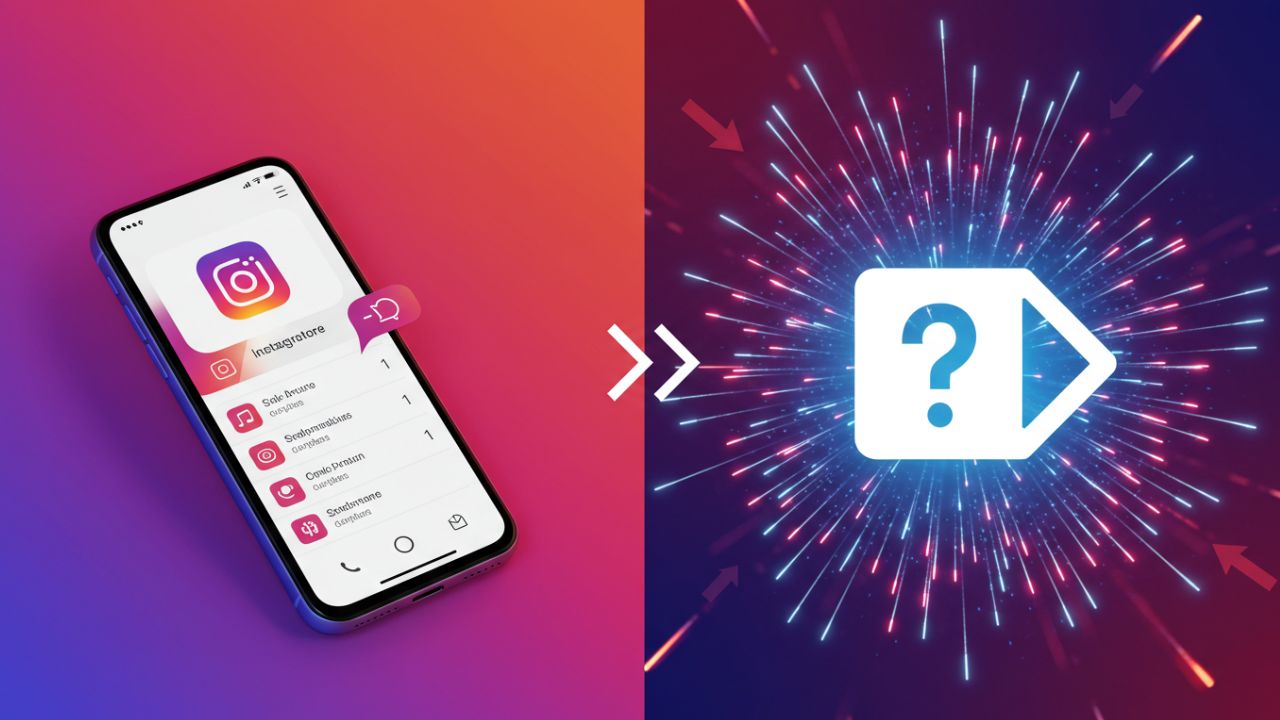
Leave a Reply