Instagram is no longer just a platform for influencers, food photography, or travel bloggers. With over two billion active users as of 2025, it has evolved into a dynamic space for knowledge sharing, community building, and digital storytelling. For educators, this presents a massive opportunity. Whether you’re a high school teacher, college professor, or online course creator, Instagram can become a powerful educational tool—when used strategically.
In this article, we’ll explore in detail how teachers can use Instagram to educate, engage, and empower their students. We’ll dive into specific strategies, platform features, content formats, and even real-life case studies of teachers making a global impact—one post at a time.
Why Instagram for Education?
Let’s start by answering the obvious question: why Instagram?
1. High Engagement Rates
Instagram consistently ranks higher in user engagement than other social media platforms. Students are already spending hours a day scrolling through Reels and Stories—why not meet them where they are?
2. Visual Learning
Over 65% of people are visual learners. Instagram’s image-first format makes it ideal for sharing educational content in digestible formats—infographics, diagrams, video summaries, and more.
3. Short-Form, Snackable Content
The average attention span is short. Instagram thrives on bite-sized content, making it easier to break down complex topics into simplified, engaging bits.
4. Community Building
Instagram allows for two-way interaction through DMs, comments, Lives, and Broadcast Channels, which helps teachers form tighter bonds with students and followers.
Core Instagram Features Teachers Should Use
1. Posts (Carousel and Single Image)
- Use: Teach multi-step processes, language learning, math formulas, and history timelines.
- Tip: Use carousel posts for step-by-step tutorials or key takeaways from a lesson.
2. Stories
- Use: Quick quizzes, behind-the-scenes classroom life, poll-based interactions.
- Tip: Use “Question” stickers to prompt critical thinking or discussion questions.
3. Reels
- Use: Turn 60-second concepts into visual mini-lessons—perfect for chemistry reactions, book summaries, or quick grammar rules.
- Tip: Add trending audio to increase visibility and engagement.
4. Lives
- Use: Host Q&A sessions, invite guest experts, conduct live study sessions.
- Tip: Schedule them ahead of time and promote them via Countdown Stickers.
5. Guides
- Use: Curate educational posts around themes like “Study Hacks,” “Grammar Basics,” or “Top Tips for Final Exams.”
- Tip: Great for long-term value content and easy navigation.
6. Broadcast Channels (NEW in 2025)
- Use: One-way messaging to deliver class reminders, resource links, or motivational quotes.
- Tip: Treat it like a private newsletter or educational text alert system.
Content Ideas That Work
1. Micro-Lessons
- 1-3 minute Reels explaining one concept, such as:
- “What is the Pythagorean Theorem?”
- “How to Use the Subjunctive in Spanish”
2. Weekly Themes
- Example: “Science Sundays” or “Flashcard Fridays”
- Encourages routine and follower retention.
3. Student Shoutouts
- Feature student projects or class milestones (with permission).
- Boosts motivation and classroom morale.
4. Tutorials and Study Hacks
- Share unique study tips, memory tricks, or essay planning guides.
5. Behind the Scenes
- Show your lesson planning process, classroom decorations, or your favorite teaching tools.
6. Motivational Content
- Combine inspirational quotes with teaching context.
- Example: “Einstein once said ‘Imagination is more important than knowledge.’ Here’s how I use that in my physics class…”
Using Instagram to Boost Student Engagement
1. Gamification
Use polls, quizzes, and emoji sliders in Stories to make learning fun. Track participation for extra credit.
2. Real-Time Feedback
Use DMs and comment threads to answer questions instantly—something not always possible in a physical classroom.
3. Student Challenges
Launch challenges like:
- “30-Day Vocabulary Challenge”
- “Math Trick of the Week”
- “Debate This Topic in 60 Seconds (Video Response)”
4. Create a Class Hashtag
Let students tag their homework or class projects with a custom hashtag, e.g., #MsGarciaTeachesBio.
Real Teachers, Real Results
Case Study 1: @HistoryWithHannah
A U.S. history teacher, Hannah created visually compelling carousels to summarize major events like the Civil Rights Movement. Her account grew to 250,000 followers in just one year, and she now runs virtual history clubs.
Case Study 2: @ScienceExplained
This Brazilian chemistry teacher used Reels to demonstrate simple home experiments. One Reel—showing how vinegar reacts with baking soda—went viral, earning 3 million views. His account led to a branded content deal with an educational supply company.
Case Study 3: @LearnFrenchDaily
Using a mix of audio Reels and pronunciation Stories, this account turned language learning into a game. Students engage by submitting pronunciation clips and receiving personalized shoutouts.
Tips for Teachers New to Instagram
✅ Start Small
You don’t need to master every feature from day one. Start with one format—like Reels or Stories—and build gradually.
✅ Set Boundaries
Have clear professional guidelines. Consider using a separate teaching account to avoid mixing personal and professional life.
✅ Use Tools Wisely
Apps like Canva, InShot, and CapCut can help polish your content without needing graphic design skills.
✅ Monitor Engagement
Use Instagram Insights to track what content performs best and adjust your strategy accordingly.
Navigating Common Concerns
“What About Privacy?”
- Avoid sharing any personal student data.
- Always get consent before featuring student work.
“Won’t It Be Time-Consuming?”
- Batch-create content on weekends or during breaks.
- Recycle classroom material—turn your lecture slides into carousels.
“Do Students Really Learn This Way?”
- Yes. Studies show social media can improve retention when used to complement traditional methods.
Instagram as a Tool for Lifelong Learning
It’s not just about formal education. Teachers can also use Instagram to:
- Share book recommendations
- Promote educational podcasts
- Create digital mentorship networks
- Offer public Q&As to a broader community
Final Thoughts
Instagram has become a flexible, fast-paced educational space that allows teachers to meet students where they already are. With a little creativity, consistency, and clarity, Instagram can extend your teaching reach far beyond the classroom—and even beyond borders.
If you’re a teacher in 2025, Instagram isn’t just a tool—it’s a modern-day chalkboard.
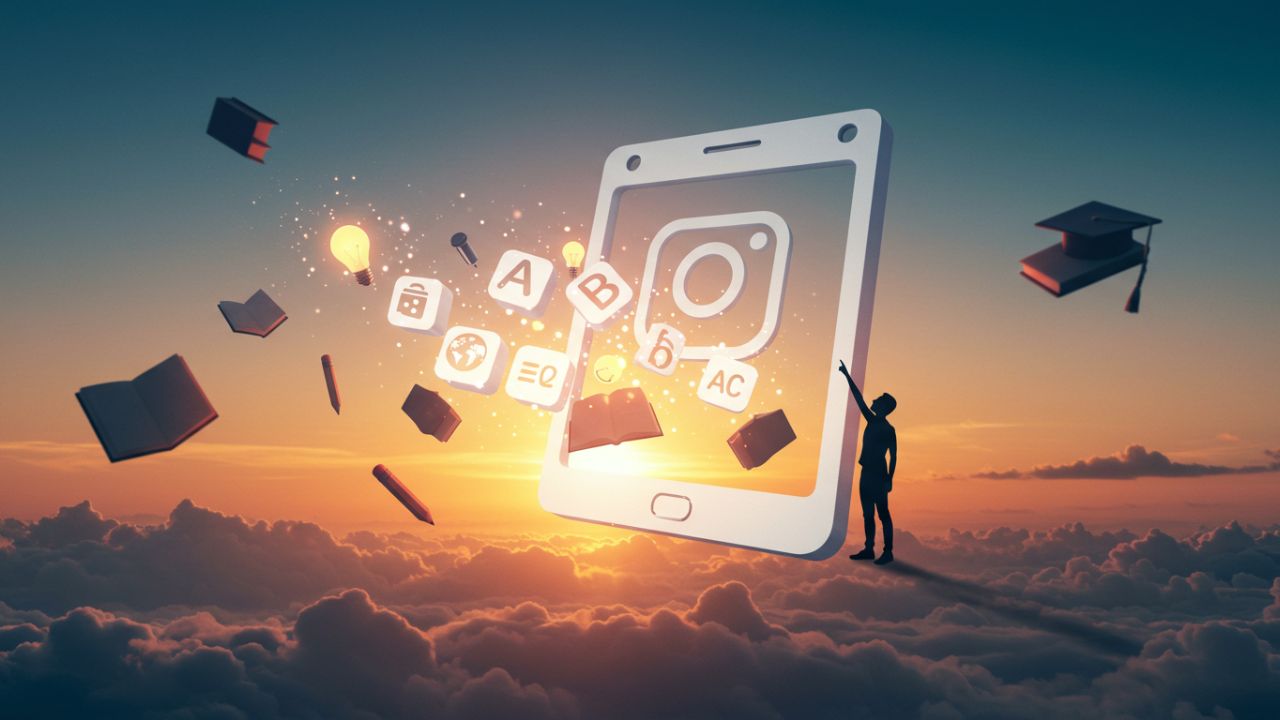
Leave a Reply