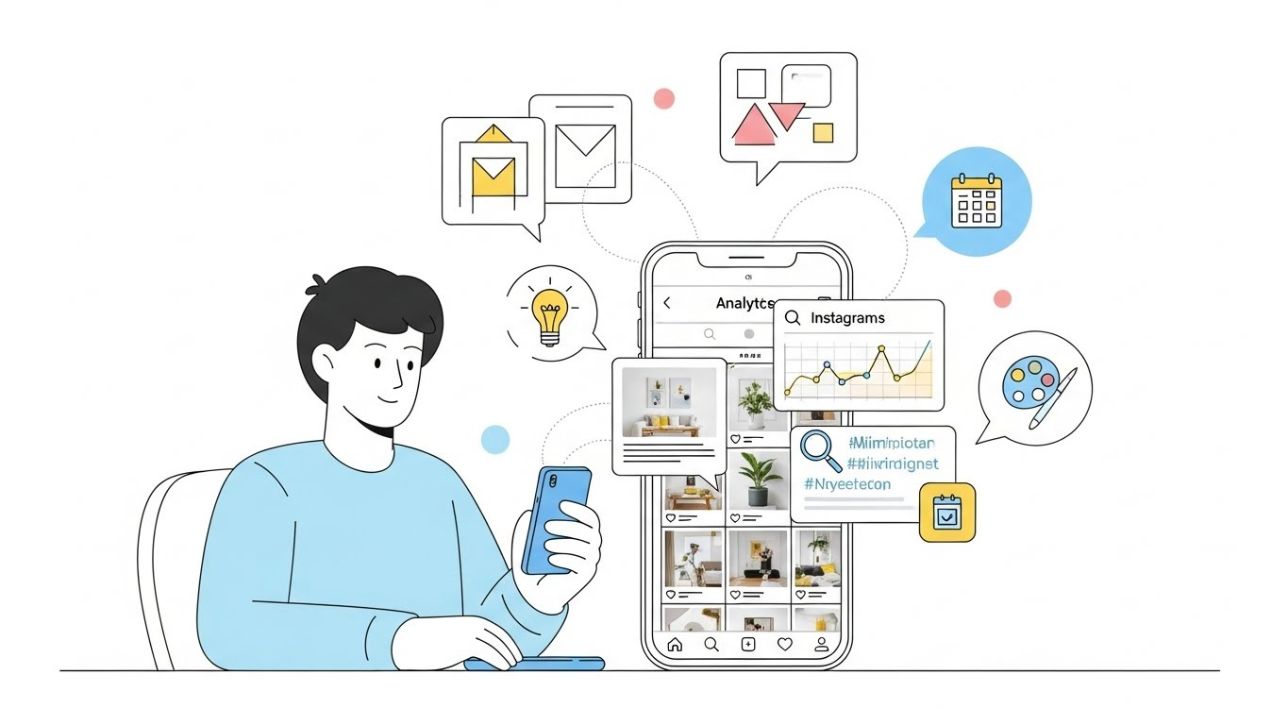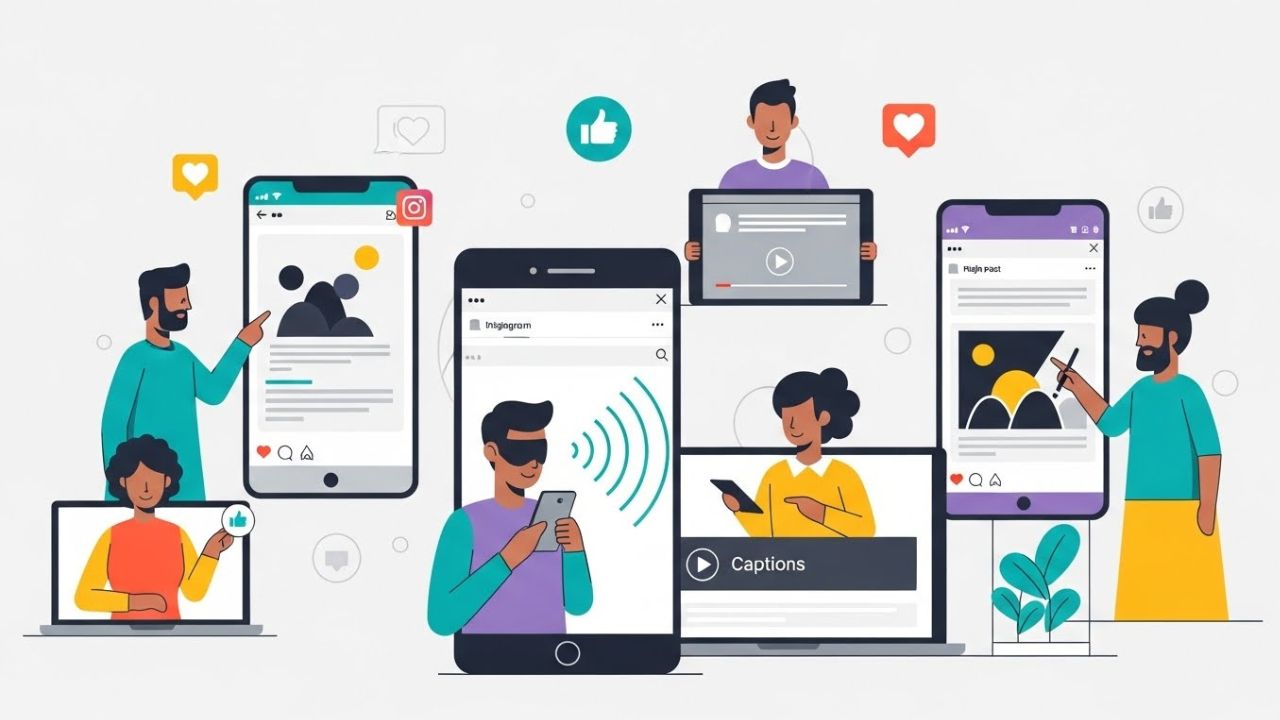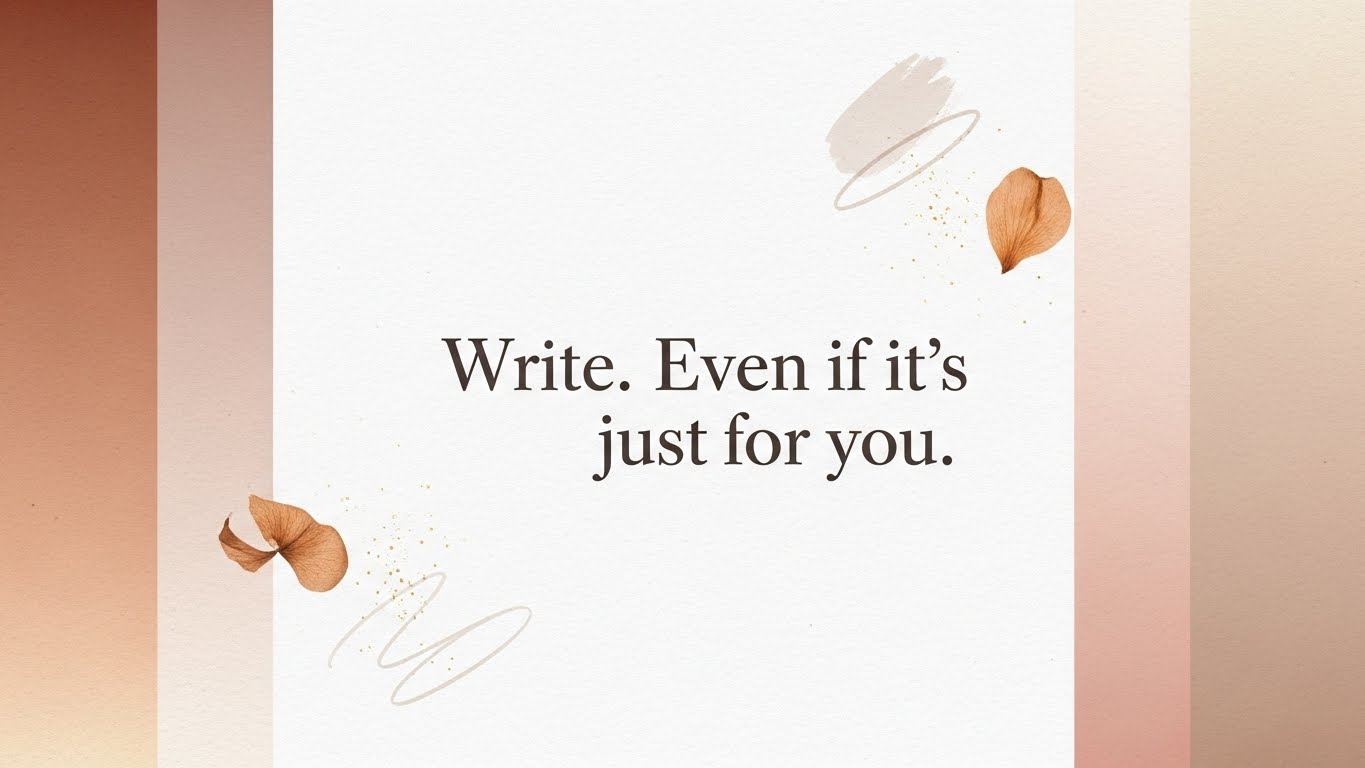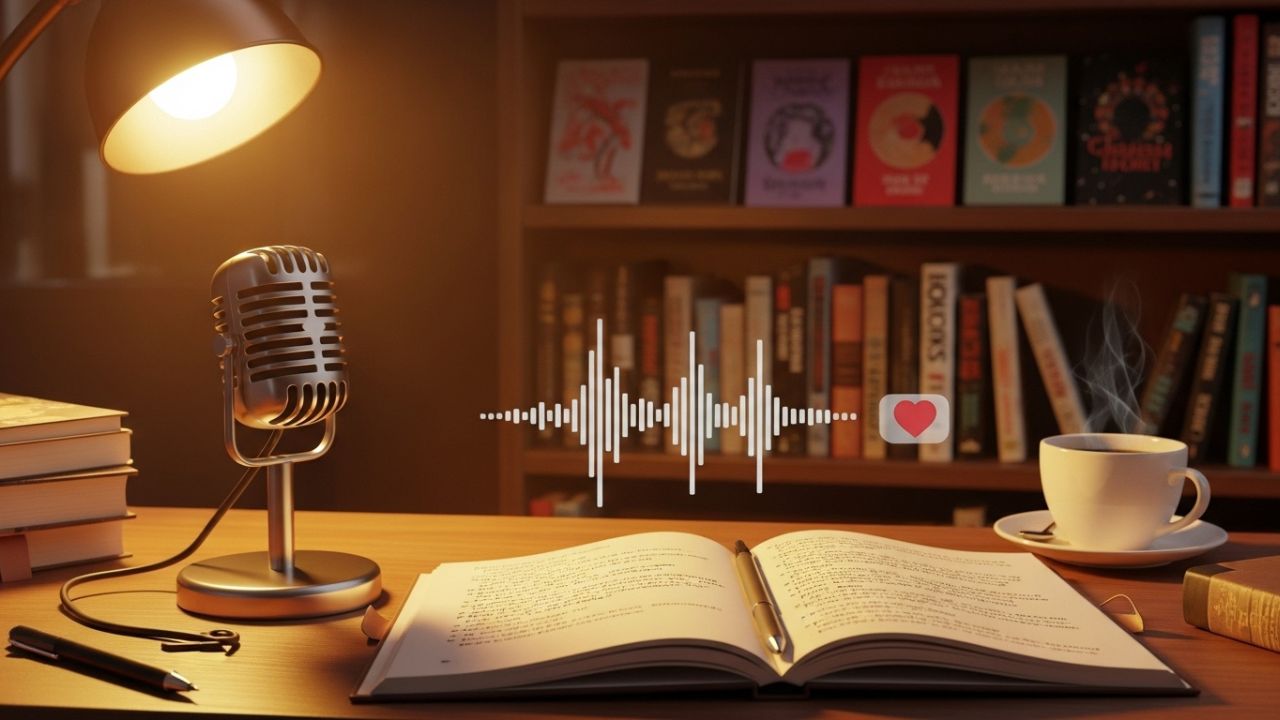Instagram remains one of the most influential social media platforms in the world, especially when it comes to visual storytelling. Whether you’re a casual user who wants to share moments from your day, a content creator managing multiple updates, or a business packing value into each story sequence, the multi-upload feature in Instagram Stories—often called batch upload—is one of the most powerful tools available.
This capability lets you add multiple photos and videos to your story at once instead of uploading them individually. If you’ve ever found yourself selecting media one by one, adding text, stickers, music, GIFs, tags, and then repeating the process for a dozen slides… you already know how time-consuming that can be. Instagram’s multi-upload feature solves that problem beautifully. 🙌
By the end of this comprehensive guide, you’ll know exactly how to use the multi-upload feature in Stories, understand every option it provides, and learn how to optimize your content for smooth and impactful storytelling.
Table of Contents
- What Is Instagram’s Multi-Upload Feature?
- Why Use Multi-Upload for Stories?
- Step-by-Step Guide: How to Multi-Upload Photos & Videos to Stories
- Editing Multiple Slides at Once
- Advanced Tips for Better Storytelling Using Multi-Upload
- Limitations and Known Restrictions
- Troubleshooting Common Issues
- Efficiency Tips for Businesses, Creators, and Marketers
- Comparison Table: Single Upload vs. Multi-Upload
- Final Thoughts
1. What Is Instagram’s Multi-Upload Feature? 📚
Instagram’s multi-upload feature in Stories allows users to select and upload multiple photos or videos simultaneously. Instead of creating and posting one story slide at a time, you can prepare an entire sequence of up to 10 items (sometimes more depending on device and updates) in a single batch.
Key Characteristics
- Select many images/videos at once
- Preview them in a timeline-like interface
- Edit each individually or all together
- Reorder the slides before posting
- Maintain consistent storytelling flow
Originally introduced to simplify story creation, this feature is now an essential tool for creators and brands. Think of it as your “bulk edit and upload” mode for smooth storytelling.
2. Why Use Multi-Upload for Stories? 🎯
You might wonder: why not just upload one at a time? Isn’t that simple enough? Sure, it works—but if you want efficiency, consistency, and smarter workflow, multi-upload is a game changer.
Here are compelling reasons:
⭐ Saves Time
Batch selection reduces creation time significantly. Instead of repeating the same editing steps, you move faster with multi-editing options.
⭐ Maintains Story Flow
Stories are chronological. By selecting and arranging everything before posting, you ensure the narrative makes sense.
⭐ Perfect for Events
Vacations, concerts, tutorials, product reveals—multi-upload lets you tell the full story without disruption.
⭐ More Creative Flexibility
When you can see your entire story sequence before posting, you can:
- Adjust pacing
- Add transitions
- Maintain consistent design themes
⭐ Consistent Branding (for creators and businesses)
Templates, logos, fonts, tone, and aesthetic can be applied consistently across multiple slides.
3. Step-by-Step Guide: How to Multi-Upload Photos & Videos to Stories 🧭
Here is the comprehensive process for using Instagram’s multi-upload feature.
Step 1: Open Instagram and Access the Story Feature
Open the Instagram app and head to your home screen. To access Stories:
- Tap your profile picture with the “+” symbol
or - Swipe right from your home feed
You’ll land on the familiar camera interface where stories are created.
Step 2: Open Your Gallery 📸
Instead of recording immediately, swipe up or tap the gallery preview thumbnail at the bottom-left corner. This opens your camera roll.
Instagram displays:
- Recent photos
- Recent videos
- A timeline view
- Albums and folders
Step 3: Activate Multi-Upload Mode
Look for the “Select”, “Select Multiple”, or icon with two overlapping squares, depending on the device.
Tap it.
Now, when you tap items in your gallery, a small number will appear on each image/video, indicating their order.
Tips for Choosing Slides Efficiently:
- Choose videos last, since they may require additional trimming
- Select items in the natural order of your story
- Use albums to make selection faster
Most devices allow up to 10 items in one multi-upload batch.
Step 4: Review Your Selected Media
After selecting, tap Next (or the arrow at the bottom-right).
You’ll enter the editing interface.
Instagram now places your chosen items into a vertical scrollable strip of slides—a preview of your upcoming story.
Step 5: Edit Each Slide Individually 🎨
You can now tap each slide to edit it.
Here’s what you can add to each one:
🎨 Text
Use multiple fonts, colors, background styles, shadows, and animations.
📍 Stickers
- Location
- Mention
- Hashtag
- GIFs
- Questions
- Polls
- Quizzes
- Countdown timers
- Music
- Notes
- Templates
🎧 Music
Add music to specific slides or the entire sequence.
🖍️ Drawing Tools
Brushes, neon, highlight, eraser, pen—custom artwork included.
🎥 Video Editing Tools
Trim video length
Mute audio
Add overlays
Add sound effects
✨ Filters
Swipe to apply quick filters.
Step 6: Reorder Slides (If Needed)
Before posting, you can reorder your slides.
Just drag and drop each preview tile.
This is especially useful when:
- You accidentally selected something in the wrong order
- You want to rearrange your storytelling sequence
- You’re designing a step-by-step tutorial
Step 7: Post Your Multi-Upload to Stories 🚀
Once satisfied with your editing and arrangement, press “Next”, then “Share”.
Choose:
- Your Story
- Close Friends
- Message to specific users
Instagram will upload the slides sequentially.
4. Editing Multiple Slides at Once 🛠️
One of the underrated strengths of the multi-upload feature is the ability to maintain uniform style across all frames.
While most edits apply per slide, you can still design a cohesive set by using:
🎨 Consistent Fonts
Pick one or two fonts to maintain theme cohesion.
🎨 Reusable Color Palette
Match the theme of your story (e.g., sunset tones, brand colors).
🏷️ Repeating Elements
Logos, tags, decorative icons, shapes.
✨ Templates
Create templates in apps like Canva, Adobe Express, or Unfold, then import them.
5. Advanced Tips for Better Storytelling Using Multi-Upload 📘
If you want to elevate your multi-slide stories, here are advanced techniques.
A. Organize Your Story Like a Mini-Movie 🎬
Think of your story as a short film:
- Opening Hook:
Start with something attention-grabbing (a question, dramatic photo, or bold statement). - Middle Sequence:
Add detailed images/videos that build the narrative. - Closing Slide:
Wrap up with a call-to-action, conclusion, or summary.
B. Maintain a Design System 🎨
Consistency makes your stories recognizable.
Design elements to standardize:
- Font choices
- Borders
- Colors
- Signature emojis
- Watermarks
- Text placement
C. Use Transitions Across Slides 🌀
For example:
- Slide 1 ends with a zoom-in photo
- Slide 2 starts with a zoomed-in matching detail
- Slide 3 is a wide scene for context
It creates a cinematic flow.
D. Build Tutorials or Step-by-Step Guides
Multi-upload is perfect for structured content.
Examples:
- Cooking recipe
- Makeup tutorial
- Fitness routine
- Product unboxing
- Behind-the-scenes process
Each slide becomes one clear step.
E. Include a Table for Informational Stories
If your story is informational, tables can be pre-made in design tools.
Example:
Sample Story Table
| Slide # | Content Focus | Visual Type |
|---|---|---|
| 1 | Introduction | Photo |
| 2 | Step 1 | Video |
| 3 | Step 2 | Graphic |
| 4 | Tip | Screenshot |
| 5 | Call to Action | Poster-style image |
F. Use Negative Space Thoughtfully
Slides with too much text overwhelm viewers. Use breathing room—clear space around visuals.
G. Use Multi-Upload with “Add Yours” Stickers
Great for engagement.
Examples:
- “Show your workspace today”
- “Post your favorite snack”
- “Your sunset view”
6. Limitations and Known Restrictions 🚫
While multi-upload is powerful, it still has some limitations:
1. Up to 10 items per upload batch
You can add more later, but not at once.
2. Video length restrictions
Stories only allow 15 seconds per automatically generated segment; longer videos get auto-split.
3. Editing limitations
You cannot apply one global edit across all slides automatically.
4. Device differences
Features vary slightly between iOS and Android.
5. Internet connection required for upload
Weak connection may prevent multi-upload posting.
7. Troubleshooting Common Issues 🔧
If something isn’t working, here’s what to check.
Issue 1: “Select Multiple” doesn’t appear
Possible causes:
- Older app version → update your app
- Device restrictions → restart Instagram
- Gallery permissions → enable full photo access
Issue 2: Instagram crashes during upload
Try:
- Clearing cache
- Closing background apps
- Reducing the number of items selected
Issue 3: Videos not appearing in selection
Ensure:
- They are in camera roll, not cloud-only
- They meet Instagram’s format requirements
Issue 4: Out-of-order posting
Always check the slide numbers after selecting.
8. Efficiency Tips for Businesses, Creators, and Marketers 💼📈
Multi-upload is an efficiency superpower if you know how to use it strategically.
Branding Strategy Tips
- Create templates for announcements, new posts, and product features
- Use consistent typography and colors
- Add brand stickers or logos
Content Planning Tips
- Pre-design story sets in apps like Canva
- Group similar topics in the same story batch
- Preview your sequence before uploading
Engagement Optimization Tips
- Add interactive stickers on alternating slides
- Avoid placing too many CTAs
- Include a hook in the first 2 seconds
Business Use Cases
- Product launches
- Event coverage
- Testimonials
- Before & after comparisons
- FAQ breakdowns
9. Comparison Table: Single Upload vs. Multi-Upload
| Feature | Single Upload | Multi-Upload |
|---|---|---|
| Time Efficiency | Low | High |
| Visual Consistency | Harder to maintain | Easy |
| Editing | One slide at a time | Batch + individual |
| Story Flow | Disconnected | Structured |
| Ideal For | Quick updates | Events, tutorials, branded sets |
10. Final Thoughts 🌟
Instagram’s multi-upload feature in Stories is more than a convenience—it’s a storytelling enhancer. It allows creators, brands, and everyday users to craft structured, visually cohesive narratives with less friction and better flow.
Whether you’re sharing vacation highlights, step-by-step tutorials, or a full brand campaign, this feature helps you deliver polished, organized, and engaging story sequences.
Mastering multi-upload will save you time, improve your workflows, and elevate your storytelling. With planning and creativity, your stories can become mini experiences that your audience looks forward to each day. 🚀✨