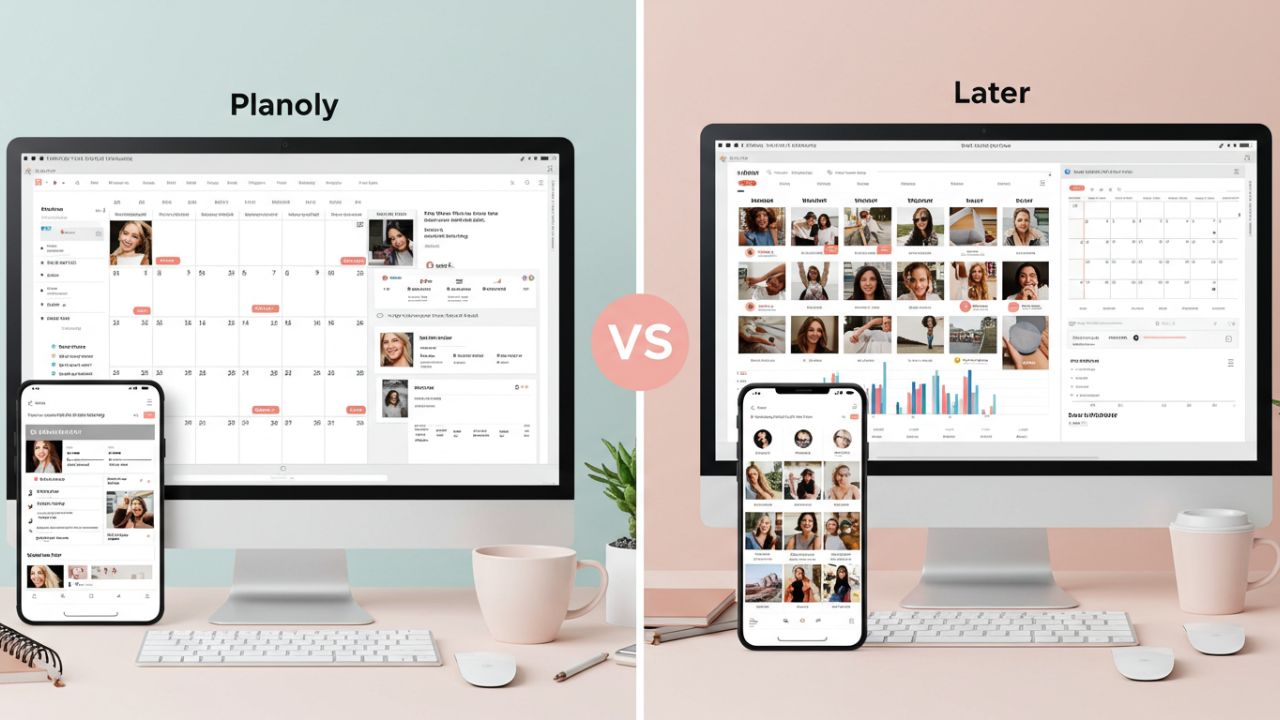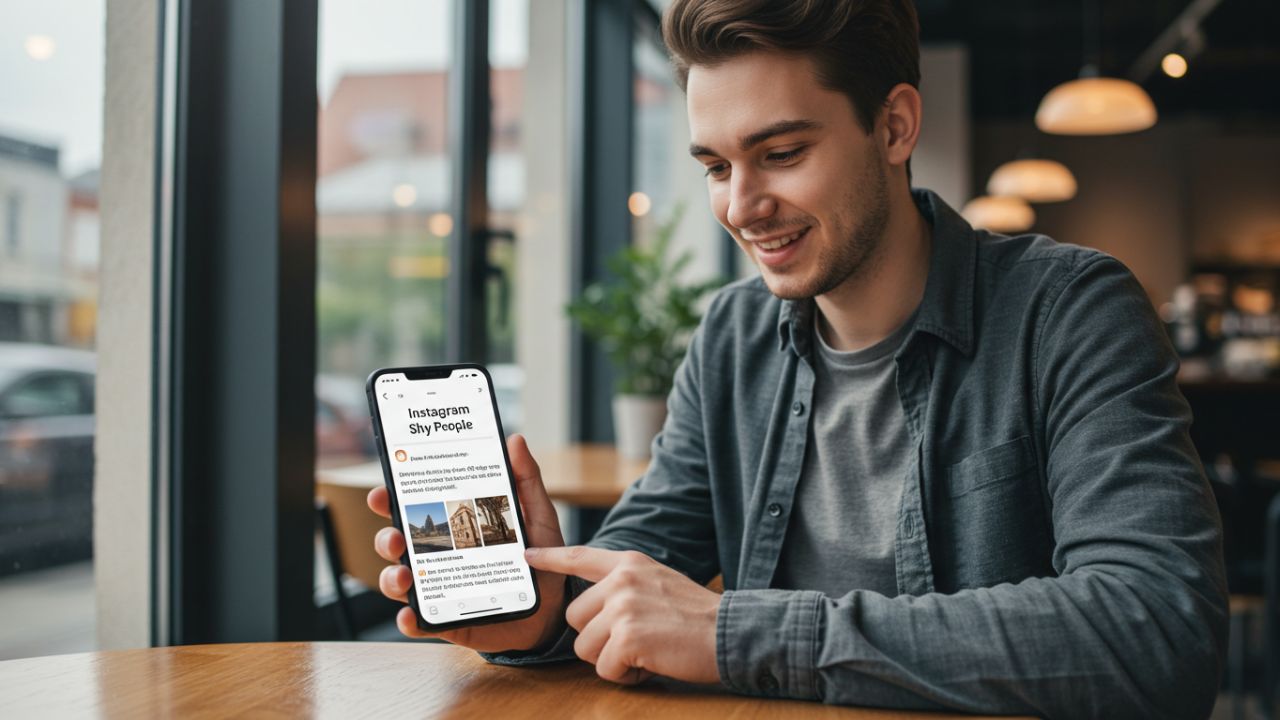In an age when wanderlust is measured in pixels and our most vivid travel memories exist online, Instagram has become the ultimate passport to global exploration. From breathtaking aerial panoramas to intimate cultural portraits, the world’s best travel photographers, storytellers, and adventurers share daily doses of inspiration. Whether you’re planning your next getaway, dreaming of distant horizons, or simply in need of a virtual escape on your lunch break, these must-follow profiles will ignite your imagination and spark ideas for your own itineraries. In this comprehensive guide, we’ll introduce you to fifteen standout travel influencers and channels—each with a unique voice and style—that will feed your wanderlust and help you curate your perfect journey.
Why Follow Travel Profiles on Instagram?
- Instant Visual Inspiration: A single scroll can transport you from the sun-drenched shores of Santorini to the frozen fjords of Norway.
- Practical Tips & Hacks: Many influencers share packing guides, budget breakdowns, and local recommendations, turning fantasy into feasible plans.
- Cultural Connection: Through engaging storytelling, you gain insight into traditions, history, and the heartbeats of communities around the globe.
- Photographic Education: From composition techniques to editing tutorials, you can refine your own skills as an amateur or aspiring pro.
- Community & Engagement: Comment threads, live Q&A sessions, and interactive polls foster a community of like-minded explorers eager to exchange advice.
How We Selected These Profiles
To curate this list, we considered:
- Photography Quality: Technical skill, composition, and storytelling impact.
- Unique Point of View: Fresh angles, distinct themes, or niche specializations (e.g., van life, sustainable tourism).
- Engagement & Accessibility: Responsiveness to followers, clarity in captions, and the provision of actionable information.
- Consistency & Variety: Regular posting cadence and a diverse range of locales or experiences.
Profiles to Follow for Ultimate Travel Inspiration
1. Murad Osmann (@muradosmann)
Followers: 6.5M | Niche: Copilot Project, Destination Highlights
Why Follow Him: Murad Osmann pioneered the now-iconic “Follow Me To” series, where he photographs his wife Natalia leading him by the hand toward mesmerizing backdrops. His artful blend of fashion, romance, and architecture showcases destinations from Iceland’s black sand beaches to Japan’s neon-lit streets.
Signature Style:
- Hand-in-Hand Perspective: Creates an intimate, first-person viewpoint.
- Vibrant Color Palette: Post-processing emphasizes clarity and mood.
- Global Coverage: More than 70 countries documented.
Top Posts:
- Walking across the glass Skywalk at Grand Canyon West, USA.
- Under the cherry blossoms in Kyoto, Japan.
- Dancing over the red dunes of Wadi Rum, Jordan.
What You’ll Learn: Techniques for shooting both people and landscapes, balancing exposure in harsh sunlight, and building narrative through sequential posts.
2. Chris Burkard (@chrisburkard)
Followers: 4.9M | Niche: Adventure & Landscape Photography
Why Follow Him: Chris Burkard’s daring expeditions—often to the world’s most remote locales—yield epic images of rugged coastlines, glacial fjords, and Arctic icefields. His cinematic posts convey the raw power of nature.
Signature Style:
- Moody Lighting: Masterful use of shadows and highlights.
- Scale & Context: Humans or tiny figures placed against vast landscapes.
- Environmental Advocacy: Frequent calls to respect and protect fragile ecosystems.
Top Posts:
- Surfing under the northern lights in Lofoten Islands, Norway.
- Ice cave exploration in Iceland’s Vatnajökull glacier.
- Waves crashing on the tempestuous shores of Tasmania.
What You’ll Learn: Planning for unpredictable weather, layering for cold climates, and using wide-angle lenses for epic storytelling.
3. Jack Morris & Lauren Bullen (@doyoutravel & @gypsea_lust)
Followers: 4.2M & 3.7M | Niche: Luxury Travel & Tropical Escapes
Why Follow Them: This power couple’s coordinated feed is a masterclass in branding and consistency. From overwater bungalows in the Maldives to cliffside villas in Santorini, their dreamy, pastel-infused edits epitomize the aspirational travel feed.
Signature Style:
- Soft, Airy Hues: Emphasis on pinks, blues, and golden hour tones.
- Symmetric Compositions: Central subjects against uncluttered backdrops.
- Couples & Lifestyle: Balancing romantic portraiture with destination showcases.
Top Posts:
- Floating breakfasts in Bali.
- Yacht explorations of Croatia’s Dalmatian Coast.
- Sunrise yoga sessions overlooking Machu Picchu.
What You’ll Learn: Maintaining a coherent Instagram aesthetic, balancing personal and professional content, and timing posts for optimal engagement.
4. The Planet D (@theplanetd)
Followers: 350K | Niche: Family Travel & Road Trips
Why Follow Them: Dave and Deb Purdy—the duo behind The Planet D—document global adventures with practical tips on traveling with children, multi-generational trips, and RV life across North America.
Signature Style:
- Hands-On Advice: Packing lists, campground reviews, and budget breakdowns.
- Real-Family Moments: Candid shots of kids exploring nature and culture.
- Road-Trip Focus: Highlights scenic byways, national parks, and hidden gems.
Top Posts:
- Glacier National Park drive itinerary.
- Beach camping under the Northern Lights in Canada.
- Family kayaking excursions in New Zealand’s Milford Sound.
What You’ll Learn: How to balance family needs with adventure, choosing family-friendly accommodations, and preparing for off-grid travel.
5. Beautiful Destinations (@beautifuldestinations)
Followers: 17.4M | Niche: Curated Global Highlights
Why Follow Them: One of the largest travel networks on Instagram, Beautiful Destinations curates high-quality submissions from photographers worldwide. It’s your one-stop shop for lust-worthy locales rendered in jaw-dropping detail.
Signature Style:
- Crowd-Sourced Excellence: Regular takeovers by guest artists.
- Diverse Perspectives: Urban streetscapes, remote villages, culinary close-ups.
- Engaging Reels & Stories: Short-form video content showcasing experiences and tips.
Top Posts:
- Drone footage over Iceland’s Diamond Beach.
- Neon-lit alleys of Hong Kong at night.
- Cultural festivals in Rajasthan, India.
What You’ll Learn: How to pitch your own work for feature consideration, leveraging Reels to grow reach, and engaging with global photography communities.
6. Expert Vagabond (@expertvagabond)
Followers: 220K | Niche: Solo Adventure & Budget Travel
Why Follow Him: Matthew Karsten puts emphasis on off-the-beaten-path expeditions—think jungle treks in Papua New Guinea or sandboarding in Peru’s desert. His feed is a testament to fearless solo exploration.
Signature Style:
- Raw, Unfiltered Imagery: Emphasis on authenticity over polish.
- Action-Oriented Shots: Mid-hike, mid-climb, mid-paddle.
- Story-Driven Captions: First-person narratives that immerse you in the journey.
Top Posts:
- Scaling abandoned volcanoes in Guatemala.
- Exploring underground cenotes in Mexico.
- Surf sessions on El Salvador’s uninhabited beaches.
What You’ll Learn: Solo travel safety tips, finding free or low-cost activities, and connecting with local guides for unique access.
7. Earthpix (@earthpix)
Followers: 22.1M | Niche: Photojournalism & Epic Landscapes
Why Follow Them: Earthpix curates some of the most dramatic landscapes on Earth. Towering waterfalls, remote mountain ranges, and kaleidoscopic salt flats populate a feed that reads like a global atlas of wonders.
Signature Style:
- High-Resolution Close-Ups: Emphasis on texture—ice shards, volcanic rock, desert dunes.
- Geographic Diversity: From Antarctica to Madagascar.
- Minimal Captions: Letting imagery speak volumes.
Top Posts:
- Time-lapse volcano eruption in Indonesia.
- Panoramic sweep of the Himalayas at dawn.
- Aerial view of the red forests in China’s Fujian province.
What You’ll Learn: How to research remote destinations, drone photography regulations, and creating thematic photo series.
8. Pilot Madeleine (@pilotmadeleine)
Followers: 1.1M | Niche: Aviation & Travel Lifestyle
Why Follow Her: Madeleine Schneider-Weiffenbach, a commercial pilot and lifestyle influencer, offers a rare behind-the-scenes look at the life of an airline captain. From cockpit selfies to hidden city gems during layovers, her feed merges aviation passion with travel discovery.
Signature Style:
- Uniform & Cockpit Aesthetics: Professional polish meets wanderlust.
- Layover Hacks: Guides to maximizing short stays.
- Inclusive Storytelling: Addresses women in aviation and travel safety.
Top Posts:
- Sunrise takeoffs above the clouds over the Pacific.
- Coffee shop crawl in Lisbon during a 12-hour layover.
- Training footage from flight simulators.
What You’ll Learn: How airlines schedule routes, packing carry-on only, and essential travel apps for pilots and passengers alike.
9. Hand Luggage Only (@handluggageonly)
Followers: 350K | Niche: Budget & City Break Guides
Why Follow Them: Yaya and Lloyd share insider tips on squeezing the most out of long weekends and affordable itineraries. Their short, snappy videos and easy-to-follow city guides make them ideal for quick getaways.
Signature Style:
- Short-Form Videos: 15–60 second city guides.
- Infographics & Maps: Highlight must-see landmarks and local eateries.
- Budget Focus: Emphasis on free or low-cost activities.
Top Posts:
- 48 hours in Prague: A local’s guide.
- Street food crawl through night markets in Bangkok.
- Hidden rooftop bars in Madrid.
What You’ll Learn: Crafting a condensed itinerary, navigating public transit systems, and prioritizing experiences when time and budget are tight.
10. Found the World (@foundtheworld)
Followers: 180K | Niche: Travel Culture & Festivals
Why Follow Them: Chasing color, culture, and carnival, this account captures vibrant festivals, traditional ceremonies, and communal celebrations—from Holi in India to La Tomatina in Spain.
Signature Style:
- Vivid Color Burst: Saturated hues and kinetic movement.
- Human Focus: Faces, expressions, and emotions.
- Contextual Captions: Historical background and cultural significance.
Top Posts:
- Lantern release festival in Thailand.
- Powder-coated dance halls of Ghana’s Chale Wote Street Art Festival.
- Floating boats during Japan’s Lantern Festival.
What You’ll Learn: Festival etiquette, best camera settings for low-light events, and how to respectfully engage with local traditions.
**>> Article continues below **
11. Janni Olsson Delér (@jannid)
Followers: 1.2M | Niche: Fashion & Adventure Travel
Why Follow Her: Swedish influencer Janni blends high-fashion sensibilities with adrenaline-fueled adventure. Whether she’s cliff-jumping in Croatia or exploring ice caves in Iceland, sleek editorial styling meets bold exploration.
Signature Style:
- Fashion Meets Function: Styled outfits in wild locations.
- Editorial Composition: Crisp lines and dramatic poses.
- Story Arcs: Multi-post series that feel like magazine spreads.
Top Posts:
- Desert fashion shoot in Morocco’s Erg Chebbi dunes.
- Yacht and runway combination in the French Riviera.
- Polar bear sightings in Svalbard, Norway.
What You’ll Learn: Collaborating with brands authentically, planning wardrobe logistics for shoots, and balancing fashion content with genuine travel storytelling.
12. Luxury World Traveler (@luxuryworldtraveler)
Followers: 350K | Niche: High-End Accommodations & Experiences
Why Follow Him: Brendan van Son takes you inside the world’s most opulent resorts, private jets, and Michelin-starred restaurants. His feed is pure luxury—ideal for dreamers and industry insiders alike.
Signature Style:
- Interior & Detail Shots: Suites, pool decks, and gourmet dishes.
- First-Class Reviews: Insightful pros and cons.
- Video Tours: Smooth, cinematic walkthroughs.
Top Posts:
- Overwater villa tour in Bora Bora.
- Private train journey through the Swiss Alps.
- Helicopter sunset flight over the Grand Canyon.
What You’ll Learn: How to access elite tier loyalty programs, timing peak-season visits, and budgeting for bucket-list experiences.
13. Travel + Leisure (@travelandleisure)
Followers: 5.8M | Niche: Editorial Features & Trends
Why Follow Them: As the Instagram arm of the iconic magazine, Travel + Leisure offers a curated mix of trend reports, hotel openings, and expert advice. Their posts set industry benchmarks for what’s hot in travel.
Signature Style:
- Magazine-Worthy Layouts: Polished, branded graphics.
- Expert Contributors: Guest writers, photographers, and insiders.
- Thematic Series: #WeekendGetaways, #FoodieFinds, #ResponsibleTravel.
Top Posts:
- Emerging destinations list for 2025.
- Eco-friendly resorts spotlight.
- Interviews with local innovators.
14. Ever Everett Potter (@everettpotter)
Followers: 80K | Niche: Experiential & Immersive Travel
Why Follow Him: Potter explores multi-sensory travel—culinary rituals, healing retreats, and artistic residencies. His feed champions travel as personal transformation.
Signature Style:
- Immersive Portraits: Guests, artisans, and healers in action.
- Visual Essays: Multi-image posts that read like short documentaries.
- Mindful Travel: Emphasis on wellness, reflection, and cultural exchange.
Top Posts:
- Shamanic healing ceremony in Peru.
- Farm-to-table dinner on a Japanese tea plantation.
- Sound bath experience in Bali.
What You’ll Learn: How to choose retreats aligned with your intentions, ethical volunteer opportunities, and connecting with local changemakers.
15. The Blonde Abroad (@theblondeabroad)
Followers: 650K | Niche: Solo Female Travel & Photography Tips
Why Follow Her: Kiersten Rich’s account is dedicated to empowering solo female travelers. From desert safaris to wine tours, she covers safety, style, and self-discovery.
Signature Style:
- Bright, Airy Edits: Warm temperatures and high exposure.
- Educational Captions: Safety advice, visa guides, and packing recommendations.
- Frequent IGTV Tutorials: How to shoot better landscapes, portraits, and nighttime scenes.
Top Posts:
- Hot air balloon ride over Cappadocia.
- Desert camping under the Milky Way in Utah.
- Wine tasting in South Africa’s Stellenbosch region.
What You’ll Learn: Instilling confidence for solo trips, choosing accommodations as a woman, and mastering basic travel photography setups.
Leveraging These Profiles for Your Next Adventure
- Save & Organize: Use Instagram’s Collections feature to categorize posts by region or theme (e.g., beaches, mountains, urban escapes).
- Engage & Ask: Comment or DM politely for more details—many influencers respond with hidden gems not in public captions.
- Cross-Reference: Pair visual inspiration with guidebooks, travel blogs, and official tourism sites for up-to-date logistics.
- Plan Collaboratively: Share saved posts with travel buddies to build group itineraries.
- Recreate & Experiment: Try imitating a composition or editing style in your own feed to improve skills.
Conclusion
From solo backpackers and high-flying pilots to luxury connoisseurs and family road-trippers, these fifteen Instagram profiles offer a kaleidoscopic view of modern travel. By following their journeys, you’ll not only get a daily dose of escapism but also practical insights to transform those dreamy images into real-world adventures. So, hit that follow button, start collecting your favorite shots, and let your next epic trip begin—right from your screen.