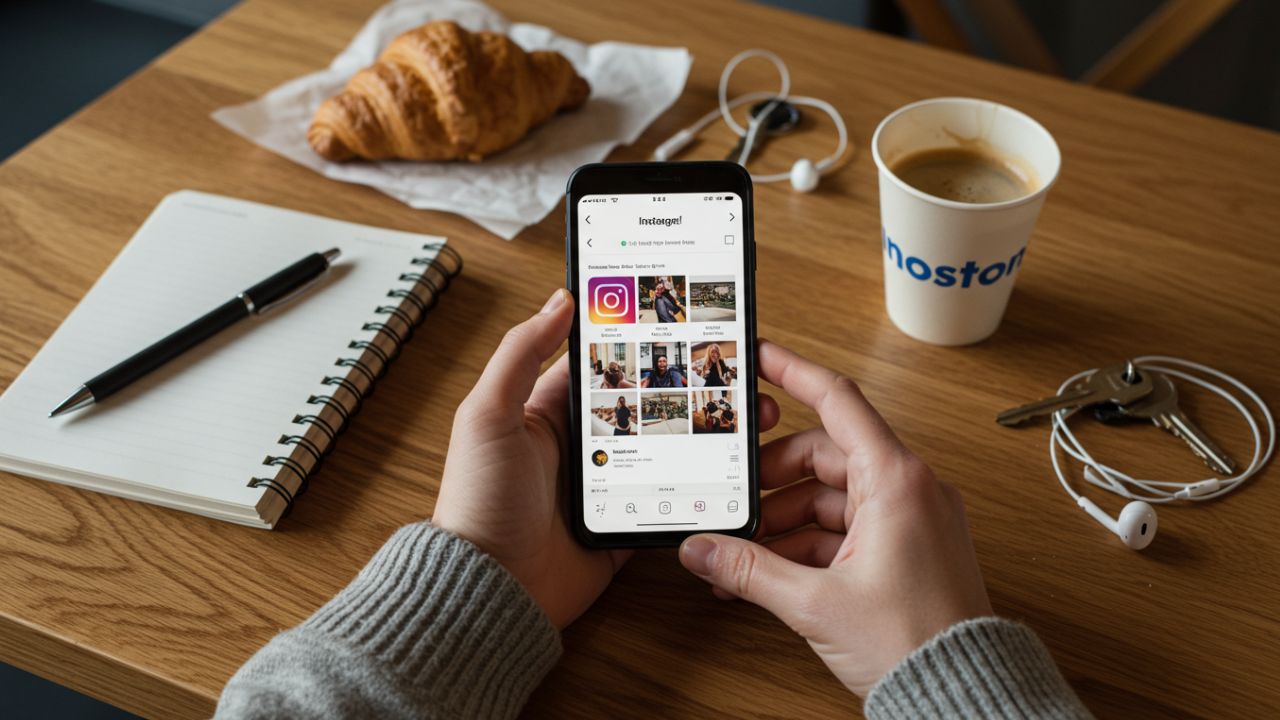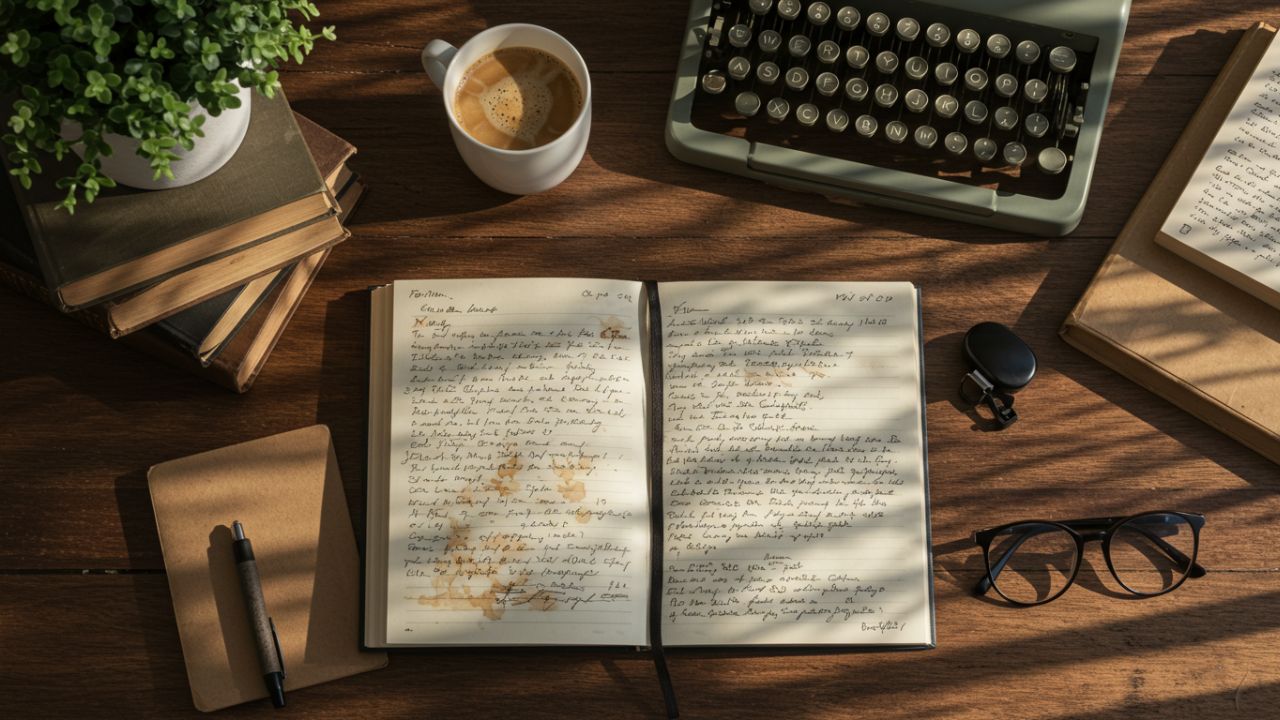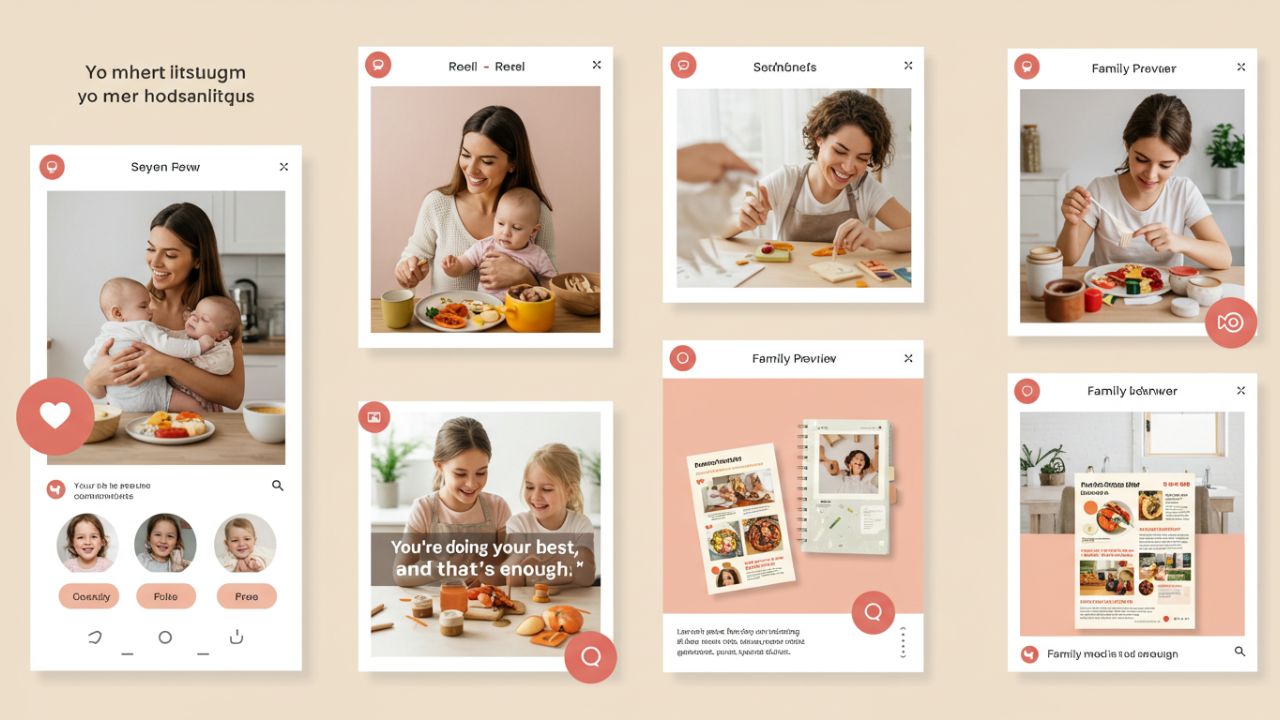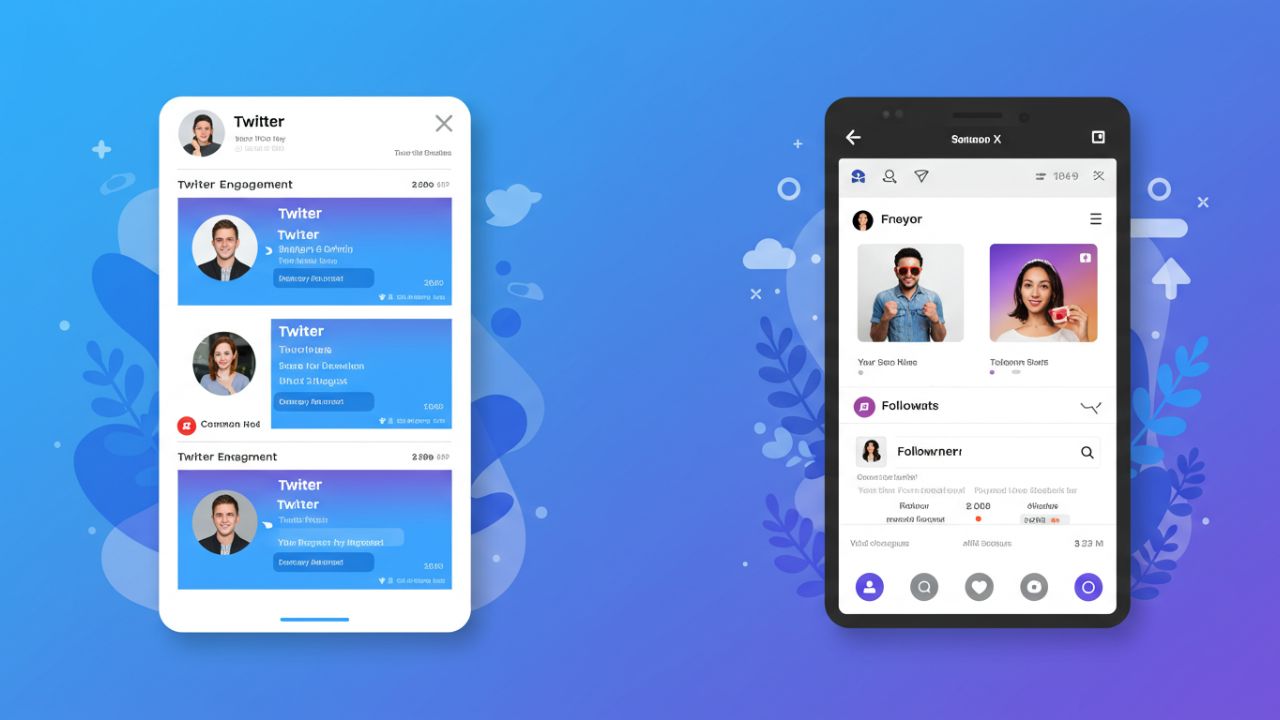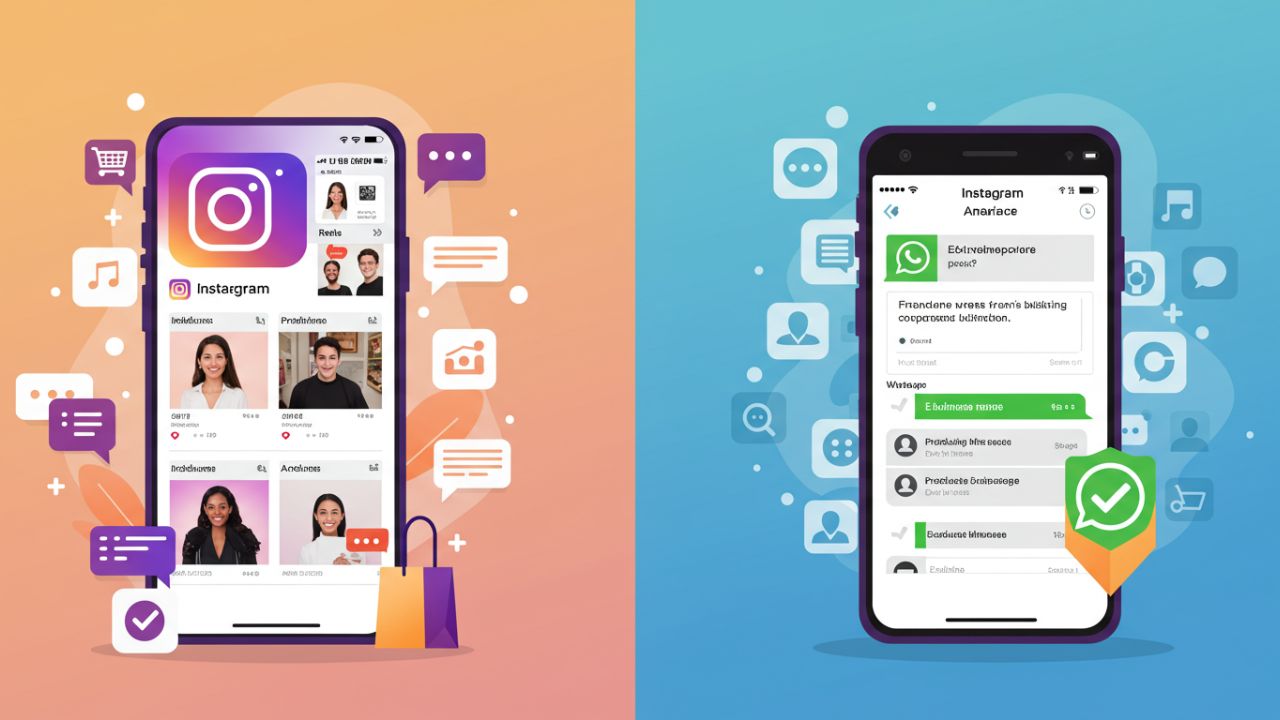In today’s hyper-connected digital age, social media platforms like Instagram have evolved into more than just tools for social interaction. They have become digital stages where individuals curate and perform versions of their lives to audiences large and small. Among these platforms, Instagram is perhaps the most visual and performance-centric, especially for influencers, content creators, and entrepreneurs. Balancing personal life with the constant demand for content creation on Instagram presents both opportunities and significant challenges. In this article, we explore the multifaceted struggle to find equilibrium between authentic living and effective content creation.
1. The Instagram Effect: A Double-Edged Sword
Instagram can offer immense benefits: career opportunities, brand visibility, and community connection. However, it also introduces stress, comparison, and overexposure. The pressure to post consistently, remain relevant, and attract engagement can gradually encroach upon personal time and mental well-being. As the lines blur between the personal and the professional, many find themselves asking: where does my life end and my content begin?
2. The Psychology of Posting
Understanding the psychological underpinnings of Instagram usage is essential. Dopamine-driven feedback loops created by likes, comments, and shares can encourage compulsive content posting. These positive reinforcements often lead to over-engagement and can distort self-worth.
Some psychological effects include:
- Social Comparison: Comparing one’s life to curated highlight reels of others.
- Fear of Missing Out (FOMO): Feeling the need to constantly document activities to stay part of the trend.
- Validation Seeking: Equating likes with self-value.
3. Content Creation vs. Living in the Moment
Creating aesthetically pleasing, meaningful, and engaging content often requires planning, scripting, and editing. This can detract from authentic experiences. For example, a sunset moment becomes less about the view and more about capturing the perfect angle.
Some users begin to live for Instagram rather than use Instagram as a reflection of their lives. This switch in focus can lead to burnout, superficiality, and a diminished sense of satisfaction from real-life experiences.
4. Influencers and the Blurred Boundaries
Influencers often embody this dilemma most acutely. Their livelihood depends on content creation, and their brand is often their personal life. However, sharing too much can leave them vulnerable to judgment, loss of privacy, and unrealistic expectations.
To manage this:
- Influencers schedule “off-camera” days.
- They set boundaries for personal relationships (e.g., children, partners).
- They engage in content batching to avoid daily pressure.
5. Authenticity vs. Aesthetic
There’s a growing movement toward authenticity on Instagram. Audiences are increasingly resonating with genuine, unfiltered moments. Yet, the algorithm often favors polished content. This creates a tension:
- Should I post what people expect?
- Or should I post what reflects me genuinely?
Maintaining authenticity often means sacrificing reach, but it can lead to stronger, more loyal communities.
6. Strategies to Achieve Balance
The key to healthy Instagram engagement lies in intentionality. Here are strategies to maintain balance:
- Time Management Tools: Use apps like Screen Time or Freedom to limit Instagram use.
- Content Calendar: Plan content ahead to avoid real-time stress.
- Separate Personal and Professional Accounts: Keep private moments exclusive.
- Set Boundaries: Designate times of day or entire days as screen-free.
- Mindful Posting: Ask yourself: Why am I posting this? What value does it bring?
7. The Role of Digital Detoxes
Digital detoxes—taking extended breaks from Instagram—have become popular. They help recalibrate mental health, restore creativity, and reconnect with the real world. Regular detoxes can prevent burnout and allow creators to return with fresh perspectives.
Examples:
- Weekend Off-Grids: No posting or scrolling.
- Monthly Content-Free Weeks: Time to reset.
- Vacation Mode: Notify followers and go dark for rest.
8. Mental Health and Support
Mental health challenges such as anxiety, imposter syndrome, and depression are not uncommon among Instagram users, especially content creators. Accessing support, whether through therapy, support groups, or peer networks, is vital.
Organizations like:
- Mental Health America
- Instagram’s own wellness tools
- Creator support communities
…offer assistance and guidance.
9. The Future of Instagram Use
Instagram is evolving. New features like Close Friends, Notes, and Threads allow for more private interactions. The rise of finstas (private, informal accounts) suggests users crave more intimate spaces. The future of Instagram may lie in niche communities and authentic micro-content rather than mass appeal.
10. Final Thoughts: You Are Not Your Content
Ultimately, content creators, influencers, and casual users alike must remember: you are not your feed. Instagram should be a tool that enhances life, not a force that consumes it. Curating a presence is fine, but not at the expense of well-being.
Balance means giving yourself permission to live moments without documenting them. It means drawing lines in a digital world that encourages openness. And it means creating with intention rather than compulsion.
Sample Daily Routine for Balanced Instagram Use
| Time | Activity |
|---|---|
| 8:00 AM | Morning routine (no phone) |
| 9:00 AM | Check messages and comments |
| 10:00 AM | Content planning (30 minutes max) |
| 11:00 AM – 3:00 PM | Focus on offline work/life |
| 4:00 PM | Content creation window (1 hr) |
| 6:00 PM | Upload / schedule posts |
| 7:00 PM | Engage with community (comments) |
| 8:00 PM | Log off for the night |
Conclusion
Achieving balance between personal life and content on Instagram is not a one-size-fits-all formula. It requires self-awareness, discipline, and flexibility. As we move deeper into the digital era, our ability to define boundaries and curate intentional digital experiences will shape not only our online presence but our overall quality of life.
Remember: just because it isn’t posted doesn’t mean it didn’t happen. Sometimes, the most beautiful moments are the ones lived fully offline.