Instagram has emerged as one of the most powerful platforms for businesses to showcase their products and engage with potential customers. With over 2 billion active users worldwide, this visual-centric platform offers an unparalleled opportunity for brands to connect with their audience in a meaningful way. One of the most effective ways to leverage Instagram for business is by creating a product catalog—a feature that allows businesses to display their products directly within the app, making it easier for users to discover, explore, and purchase items seamlessly.
A well-structured product catalog not only enhances your brand’s visibility but also streamlines the shopping experience for your audience. It transforms your Instagram profile into a virtual storefront, where users can browse through your offerings without leaving the app. However, creating a flawless product catalog requires careful planning, attention to detail, and adherence to best practices. Mistakes such as poor image quality, incorrect pricing, or incomplete product descriptions can undermine your efforts and harm your brand’s credibility.
In this article, we will guide you step-by-step through the process of creating a product catalog on Instagram without errors. From setting up your business account to optimizing your content for maximum engagement, we will cover every aspect of the process. By following these guidelines, you can ensure that your product catalog is professional, user-friendly, and aligned with your business goals. Let’s dive in and explore how you can harness the full potential of Instagram to grow your brand.
Step 1: Setting Up Your Instagram Business Account
The foundation of a successful product catalog on Instagram begins with having a properly configured business account. Unlike personal accounts, Instagram Business accounts offer advanced features tailored for brands, including access to Instagram Shopping, analytics tools, and promotional options. To get started, follow these steps:
Converting to a Business Account
If you currently have a personal Instagram account, converting it to a business account is a straightforward process:
- Open the Instagram app and navigate to your profile.
- Tap the three horizontal lines in the top-right corner and select “Settings.”
- Choose “Account” and then “Switch to Professional Account.”
- Select “Business” and follow the prompts to complete the conversion.
Once your account is set up as a business account, you’ll gain access to essential features like contact buttons (email, phone, and directions) and insights into your audience demographics.
Connecting Your Facebook Page
Instagram Shopping relies heavily on integration with Facebook. Therefore, you must connect your Instagram Business account to a Facebook Page. If you don’t already have a Facebook Page for your business, create one by visiting facebook.com/pages/create. Ensure that the page represents your brand accurately and includes all necessary details such as your website, contact information, and business category.
To link your Instagram account to your Facebook Page:
- Go to your Instagram profile and tap the three horizontal lines.
- Select “Settings,” then “Account,” and choose “Linked Accounts.”
- Follow the instructions to connect your Facebook Page.
This connection is crucial because it enables you to use Facebook’s Commerce Manager, which serves as the backend system for managing your product catalog.
Verifying Eligibility for Instagram Shopping
Not all businesses are eligible to use Instagram Shopping. To qualify, you must meet the following criteria:
- Your business must comply with Instagram’s commerce policies.
- You need to sell physical goods that align with Instagram’s merchant agreement.
- Your business must be based in a country where Instagram Shopping is available.
- You must have a Facebook Shop or catalog set up through Commerce Manager.
Once you’ve ensured compliance, submit an application for Instagram Shopping via Commerce Manager. Approval typically takes a few days, during which Instagram reviews your account to confirm eligibility.
By completing these initial steps, you lay the groundwork for a seamless product catalog creation process. A properly set-up business account ensures that you can take full advantage of Instagram’s e-commerce capabilities.
Step 2: Preparing Your Products for Inclusion in the Catalog
Before uploading your products to Instagram, meticulous preparation is key to ensuring accuracy and professionalism. This phase involves gathering high-quality visuals, crafting compelling descriptions, and organizing your inventory effectively.
High-Quality Product Photography
Visual appeal plays a pivotal role in capturing the attention of Instagram users. Invest in high-resolution images that showcase your products from multiple angles. Use natural lighting whenever possible, and consider hiring a professional photographer if your budget allows. Avoid using stock photos, as authenticity resonates better with audiences. For consistency, establish a cohesive aesthetic across all product images—this could mean adhering to a specific color palette or style.
Writing Accurate and Engaging Descriptions
Your product descriptions should strike a balance between being informative and engaging. Include key details such as dimensions, materials, colors, and care instructions, while keeping the tone conversational and customer-focused. Highlight unique selling points (USPs) and address common pain points your product solves. Incorporate relevant keywords naturally to improve discoverability.
Organizing Inventory Data
Maintain a detailed spreadsheet or database containing all product information, including SKUs, prices, availability, and categories. This organization simplifies the upload process and minimizes the risk of errors. Tools like Google Sheets or specialized inventory management software can help streamline this task.
By dedicating time to prepare your products thoroughly, you set the stage for a polished and error-free catalog that enhances your brand’s reputation.
Step 3: Creating and Uploading Your Product Catalog
With your preparations complete, it’s time to build your product catalog using Facebook’s Commerce Manager. Follow these steps to ensure a smooth upload process:
Accessing Commerce Manager
Log in to your Facebook account and navigate to Commerce Manager (commerce.facebook.com). From there, click on “Catalogs” in the left-hand menu and select “Create Catalog.” Choose the appropriate option based on whether you’re managing a single store or multiple locations.
Adding Products Manually or via CSV
You can add products individually by clicking “Add Items” and filling out the required fields, or you can upload them in bulk using a CSV file. The latter method is more efficient for larger inventories. Ensure that your CSV file adheres to Facebook’s formatting guidelines to avoid upload issues.
Reviewing and Publishing
After uploading your products, review each entry carefully to check for errors. Pay close attention to image quality, pricing accuracy, and description clarity. Once satisfied, publish your catalog to make it live on Instagram.
Step 4: Optimizing Your Product Listings for Maximum Impact
Optimization is critical to ensuring that your product catalog performs well on Instagram. Here are some strategies to enhance visibility and engagement:
Utilizing Relevant Hashtags
Research popular and niche-specific hashtags related to your products. Include a mix of broad and targeted tags to reach a wider yet relevant audience.
Leveraging Instagram Stories and Reels
Promote your products through Stories and Reels to increase exposure. Use interactive stickers, polls, and quizzes to encourage engagement.
Tagging Products in Posts
When sharing posts featuring your products, tag them directly using the “Tag Products” feature. This makes it easy for users to view additional details and make purchases.
Step 5: Testing and Refining Your Catalog
Even after publishing, continuous testing and refinement are essential to maintaining a high-performing catalog. Monitor performance metrics such as clicks, saves, and conversions using Instagram Insights. Identify areas for improvement, such as underperforming products or low-engagement posts, and adjust accordingly.
Regularly update your catalog to reflect new arrivals, seasonal promotions, or discontinued items. Consistency in updates keeps your audience engaged and reinforces trust in your brand.
Conclusion
Creating a product catalog on Instagram without errors requires strategic planning, attention to detail, and ongoing optimization. By following the steps outlined above—from setting up your business account to refining your listings—you can build a professional and impactful catalog that drives sales and strengthens your brand presence. Embrace the power of Instagram Shopping to unlock new opportunities for growth and success.
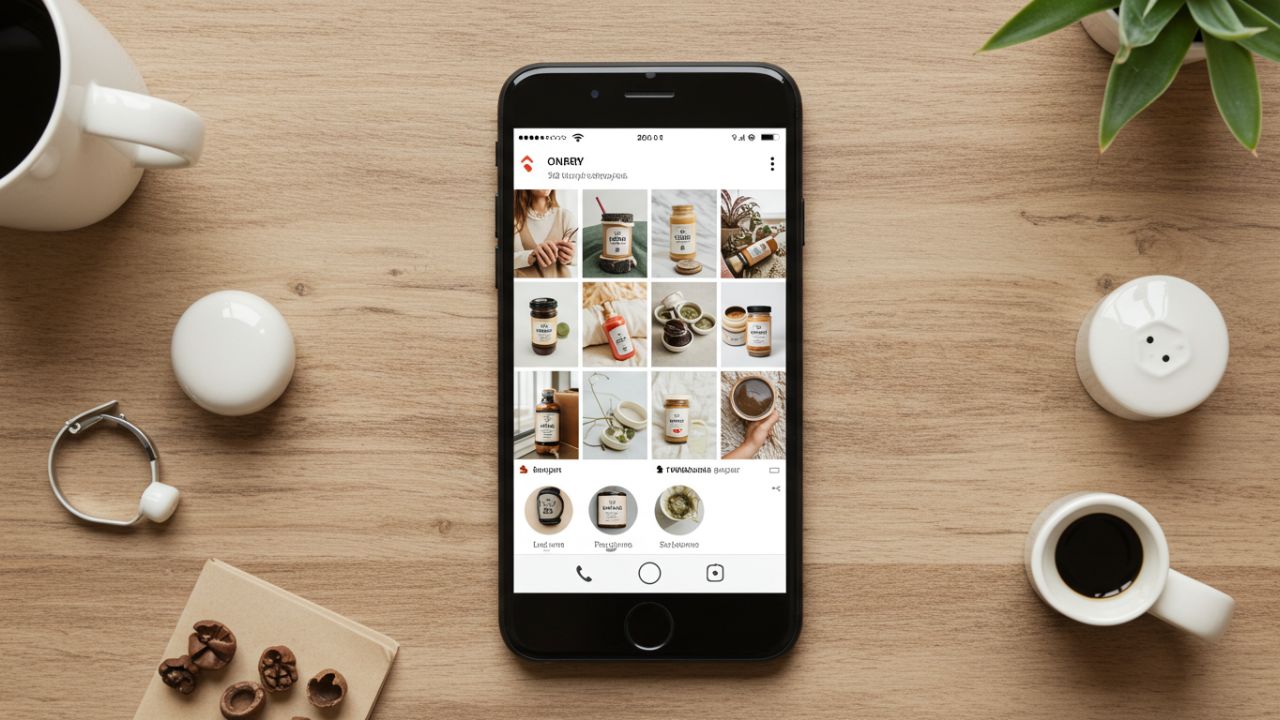
Leave a Reply