In the fast-paced world of Instagram marketing, where visuals speak louder than words and engagement is the currency of influence, the carousel post stands out as a powerhouse format. From e-commerce brands showcasing product lines to educators breaking down complex ideas, Instagram carousels offer a dynamic, multi-slide format that delivers content with impact.
This comprehensive guide will explore everything you need to know about Instagram carousel posts—from their core structure to the best times to use them, effective design techniques, case studies, and actionable tips to optimize engagement. Whether you’re a brand, influencer, artist, or content strategist, you’ll discover how to maximize this format to boost your reach and storytelling power.
1. What is an Instagram Carousel Post?
An Instagram carousel is a type of post that allows users to share multiple images or videos (up to 10) in a single post. Users can swipe left to view each slide, making it a versatile tool for storytelling, product demonstrations, tutorials, behind-the-scenes looks, and more.
Key features:
- Up to 10 slides (images or videos)
- Each slide can have its own caption, but the main caption appears below the post
- Users swipe left to view additional content
- Works for both feed posts and ads
2. Why Use Carousel Posts?
Carousel posts offer unique advantages over single-image or video posts:
- Increased Engagement: Multiple slides increase the time users spend on your post, boosting visibility in the algorithm.
- More Content in One Post: Perfect for breaking down complex ideas or showcasing product collections.
- Versatile Storytelling: Allows for step-by-step narratives, comparison formats, or even mini-blogs.
- Greater ROI for Content Creators: Instead of creating multiple posts, consolidate valuable information into one impactful carousel.
3. When to Use Instagram Carousels
Here are strategic scenarios where carousel posts shine:
a. Tutorials & How-To Guides
Break down step-by-step instructions across multiple slides. For example:
- Makeup tutorials
- Fitness routines
- Recipes
b. Educational Content
Educators and thought leaders can use carousels to:
- Share infographics
- Explain statistics or case studies
- Present quotes or data slides
c. Product Showcases
E-commerce brands and creators often use carousels to:
- Display different angles of a product
- Show color variations
- Highlight customer testimonials
d. Storytelling
Share a visual story across multiple images, from personal experiences to customer journeys.
e. Before and After Comparisons
A great way to visually illustrate transformations in fitness, beauty, home improvement, or design.
f. Event Recaps or Sneak Peeks
Summarize an event with highlights or offer sneak previews of upcoming launches.
4. Anatomy of a High-Performing Carousel
To create a carousel that captures attention and encourages swipes, focus on these core elements:
a. Slide 1: The Hook
Your first image should be visually compelling and contain a clear value proposition or attention-grabbing headline.
b. Middle Slides: The Meat
These slides should deliver value with clear visuals, succinct copy, and a logical flow.
c. Final Slide: The CTA
End with a clear Call to Action:
- “Save this post”
- “Share with a friend”
- “Comment below”
- “Visit our bio for more”
d. Branding & Aesthetics
Maintain visual consistency with your brand’s color palette, fonts, and layout.
5. Design Tips for Instagram Carousels
a. Use Templates
Design tools like Canva or Adobe Express offer ready-made carousel templates. Templates ensure cohesive visual flow.
b. Typography Hierarchy
Use heading styles and font sizes to create a reading rhythm. Prioritize legibility.
c. Contrast & Color
Use contrasting colors for text readability. Stick to your brand colors for consistency.
d. Swipe Arrows
Add a small arrow or text indicator to encourage swiping, especially on the first slide.
e. Export in the Right Size
Use the 1080×1080 px (square) or 1080×1350 px (portrait) format for optimal display.
6. Best Practices for Posting Carousels
- Caption Strategy: Use the caption to summarize your carousel or add context.
- Hashtags: Use 10-15 relevant hashtags to reach a broader audience.
- Posting Time: Analyze your audience insights to find peak engagement times.
- Test & Iterate: Use insights from each post to refine your future carousels.
7. Metrics That Matter
Monitor these metrics in Instagram Insights:
- Impressions & Reach: How many people saw your post
- Saves: Indicates high-value content
- Shares: Shows virality potential
- Profile Visits & Website Clicks: Tracks conversion
- Swipe-Through Rate: How many users swipe beyond the first slide
8. Case Studies
Case Study 1: Fitness Influencer
A personal trainer shared a 10-slide workout routine that received 40% more saves than static posts.
Case Study 2: SaaS Company
Used carousels to explain software features and saw a 20% increase in profile visits.
Case Study 3: Artist Portfolio
An illustrator used carousels to show sketch-to-finish process, leading to a 2x increase in commission inquiries.
9. Common Mistakes to Avoid
- Cluttered Slides: Too much text or imagery can overwhelm users.
- No CTA: Missed opportunity to drive engagement.
- Inconsistent Design: Hurts brand recognition.
- Weak First Slide: If your hook doesn’t grab attention, users will scroll past.
10. Tools to Create Instagram Carousels
- Canva
- Adobe Express
- Figma
- Photoshop
- Later or Buffer (for scheduling)
Final Thoughts
Instagram carousel posts are more than just a trendy format—they’re an essential tool for anyone serious about storytelling and engagement. With strategic planning, compelling design, and thoughtful content, your carousels can educate, entertain, and convert. Use this guide as your blueprint to master carousel marketing on Instagram.
Now, go swipe your audience off their feet!
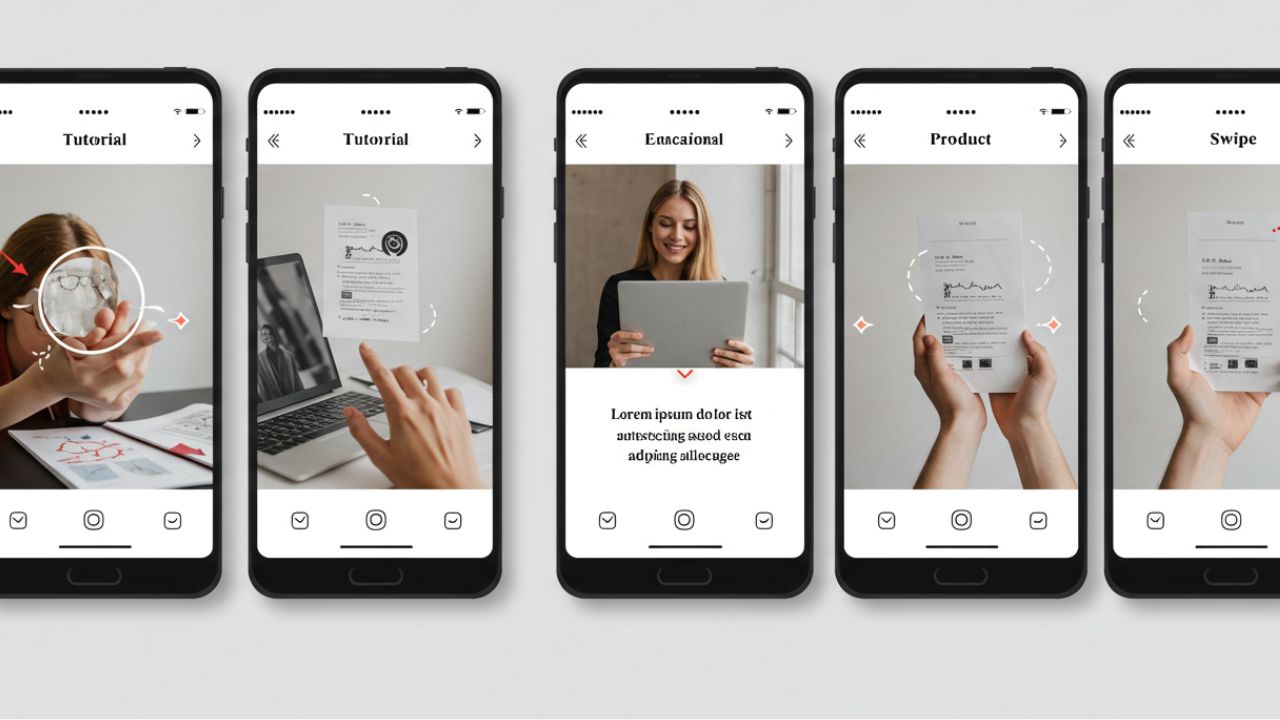
Leave a Reply